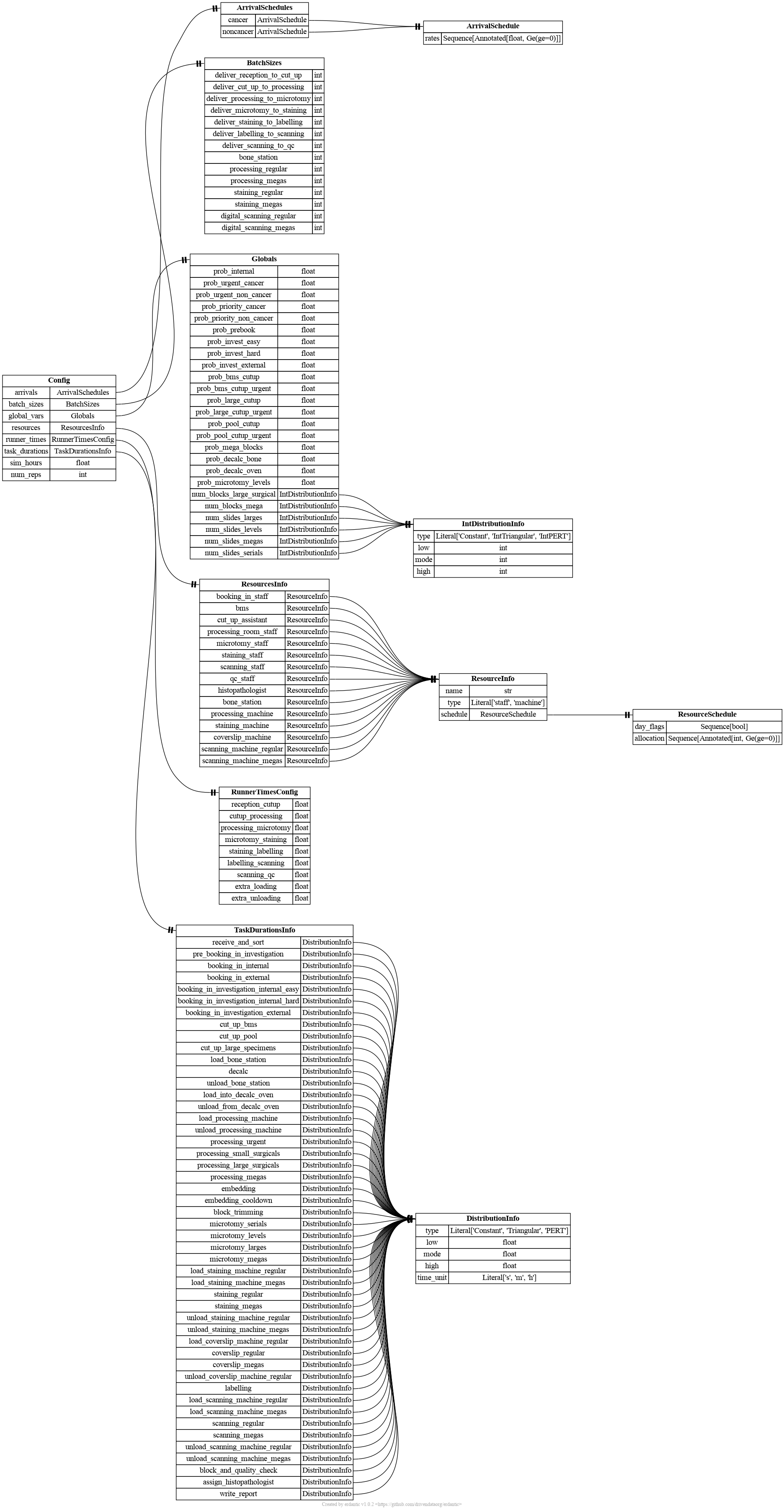Model Configuration
Parameters for the simulation module are encoded in a Config object. The
Entity Relationship Diagram for the Config class is shown below (click for full size):
Configurations can be parsed from an Excel worksheet using Config.from_workbook(). Example
worksheets are available in the /assets directory of the project, with prefixes config_.
Generating a runner times configuration
To specify a runner times configuration setting for Config.from_workbook(), an
Excel worksheet titled “Runner Times output” is required. An example Python script to generate
this file is:
model = BimModel.from_ifc('../assets/private/histo.ifc')
runner_cfg_path = '../assets/histo.xlsx' # base scenario, contains a single sheet "Runner Times"
cfg = RunnerConfig.from_excel(openpyxl.load_workbook(runner_cfg_path, data_only=True))
rt = runner_times(model, cfg)
excel.write_table(df, runner_cfg_path, 'Runner Times output', 'tableRunnerTimes')
The “Runner Times” and “Runner Times output” worksheets can then be pasted into a full configuration file.